In Nutritics, nutrient losses and gains (NLG’s) are applied to the individual ingredient in your recipe workspace by applying cooking methods.
The cooking methods available per ingredient are dependent on the food’s category. If the cooking methods available are not appropriate, ensure the correct category is assigned to the individual food.
Nutritics will then account for any change in nutritional values based on the method chosen.
Moisture losses are applied to the total recipe in the ‘Modifiers & Properties‘ heading of the recipe workspace.
Click ‘Weight Change Factor‘ or ‘Weight After Cooking‘ to see our sample figures for weight change that occur during cooking.
Search through the categories on the left to find one similar to your dish and click a figure to apply it to the After Cooking and Change Factor figures in the bottom bar. Click the blue ‘Update‘ button to apply these.
These factors will ensure that nutrient and weight changes on cooking are accounted for, giving you the most accurate calculations possible. See the table below for more information.
If you would like to cite weight change factors used in your recipes, you can see these below. Find which reference is used for your selected weight change factor by looking at the ‘src’ column:
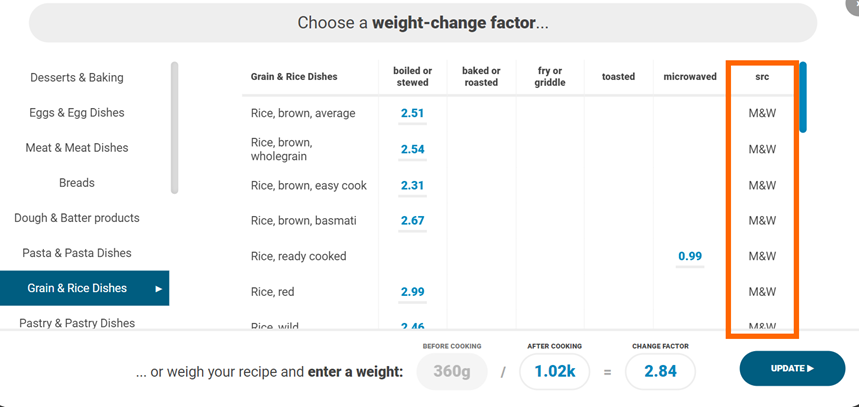
Citations listed below in Harvard style:
- Bogner. et al. (2002) “Tables on weight yield of food and retention factors of food constituents for the calculation of nutrient composition of cooked foods”.
- Roe, M. et al. (2015) “Mccance and Widdowson’s the composition of foods seventh summary edition and updated composition of Foods Integrated Dataset,” Nutrition Bulletin, 40(1), pp. 36–39. Available at: https://doi.org/10.1111/nbu.12124.