Easily create food labels using Nutritics’ drag & drop labelling system using a range of formats defined by each geographical region. Add different languages, nutrition panels, allergens, ingredient lists, sale price, barcode, nutrition and health claims, dates of durability and more to a range of label templates, or build your brand’s custom layout.
Labelmagic
Complete Food Labelling Solution
Fast and accurate food labelling, from concept to point-of-sale in line with food regulations.
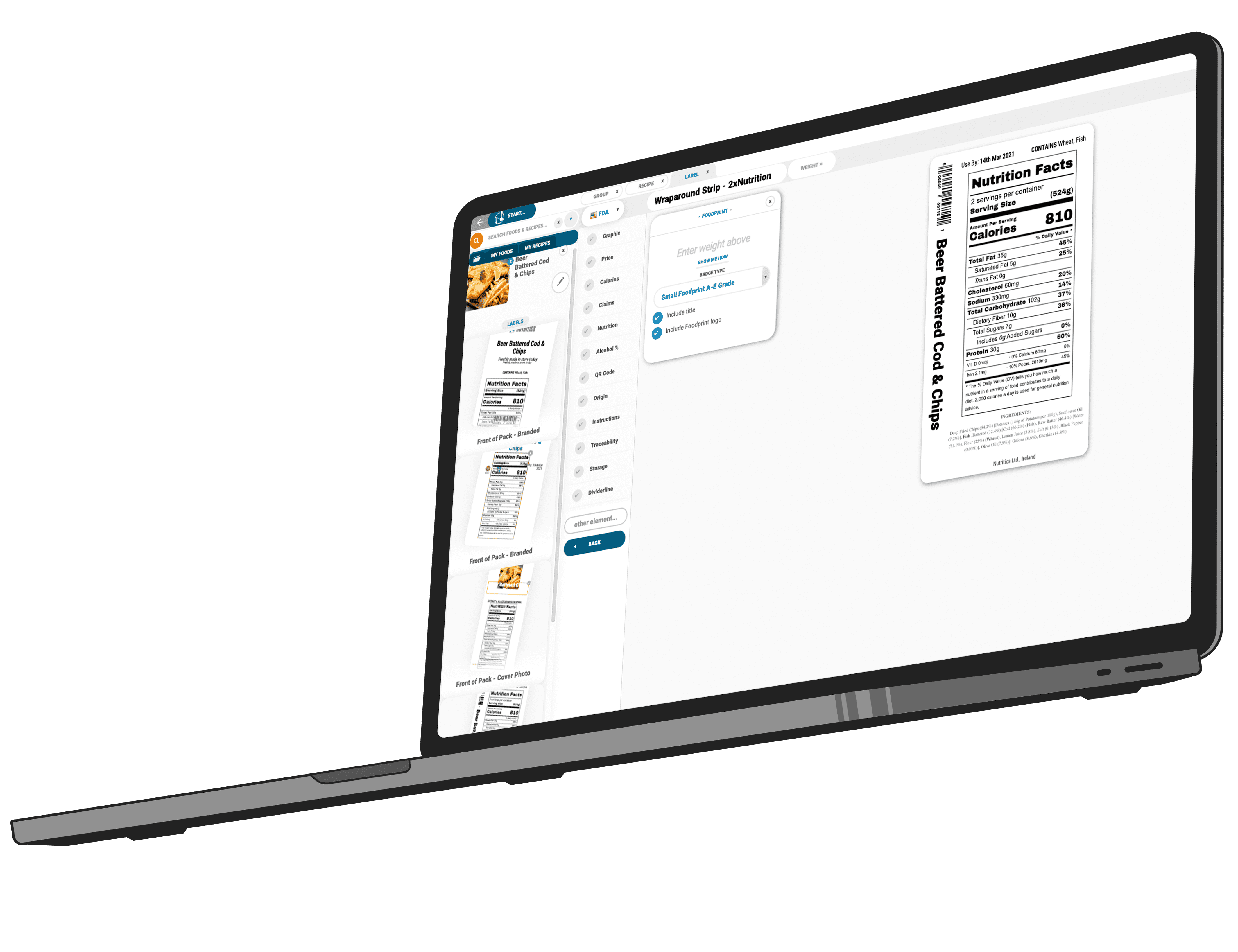
Scalable, automated
and compliance-ready.
Labelmagic supports your goals to be safer, profitable and compliant
Easily create food labels using Nutritics’ LabelMagic drag & drop labelling system using regulatory standards defined by each geographical region.
Complete Label Maker
One Food Labelling System
Streamline your food labelling process from concept to point-of-sale using live data across your business with instantly updated nutrition and allergen information. Share approved labels to your sites for on-demand or in-advance printing.
Compliance Support
Nutritics’ food data is sourced from national food databases or directly from manufacturers, research papers or other food databases by our expert team. So you can be safe in the knowledge that your labels contain up-to-date and accurate data.
Easy Supplier Links
Manage changes to foods and ingredients across your supply chain using a live database backed by our review and quality assurance system.
Integrates into your Existing Platforms
Set up the complete Nutritics labelling system and be ready to go on the same day using our pre-built templates or a custom layout using your brand’s assets.
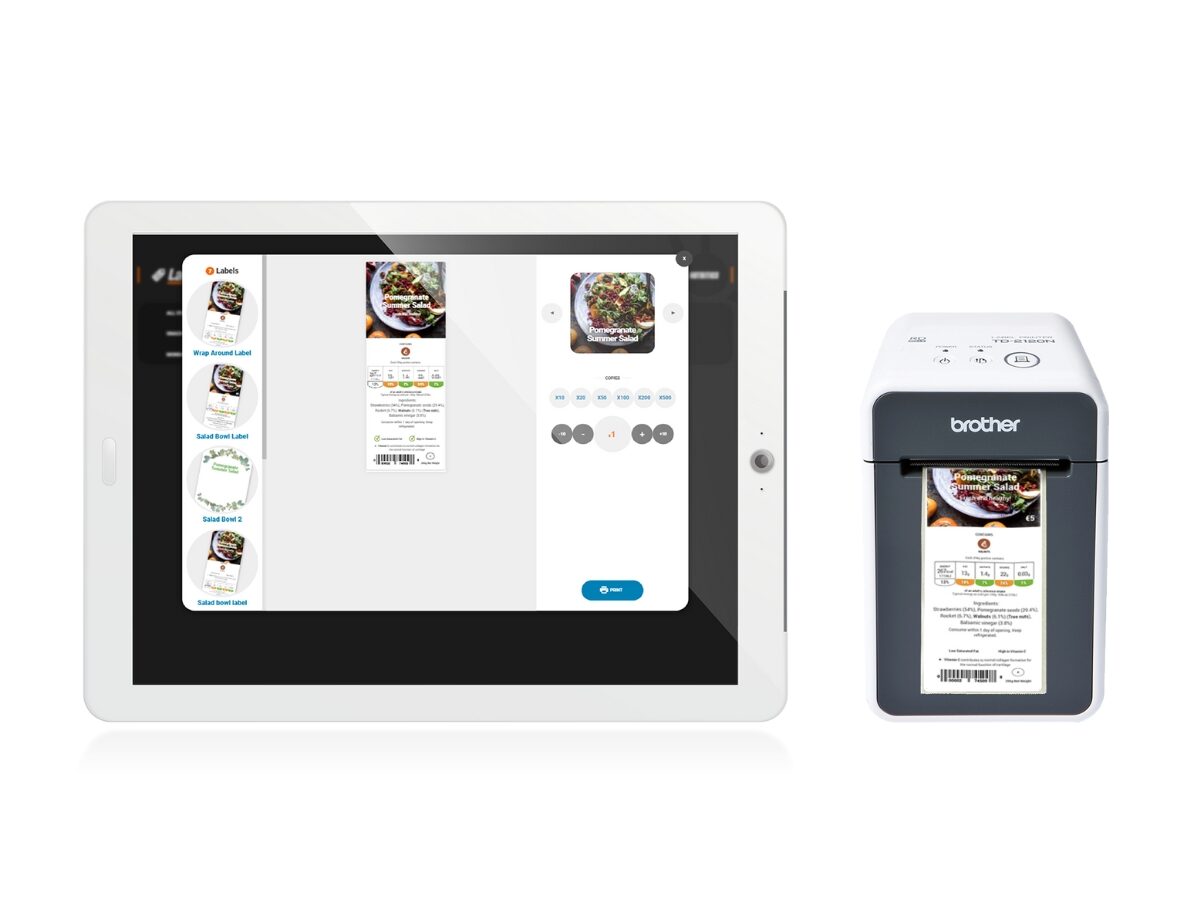




Frequently Asked Questions
Does Nutritics offer a free trial of LabelMagic?
We offer a hands-on free 7-day trial so you can see for yourself how we can help you solve the labelling challenges you face as a business. You can sign up here.
What printer can I use?
You can use any standard Microsoft enabled “office printer” using A4 sheet labels, but we would normally recommend that you go for a specialised Thermal Printer; this is because the cost of labels tend to be lower and there is no need to buy any ink, so the capital outlay on a new printer, is quickly paid back by cost savings.
We work with Zebra, Brother and Sato printers, so there is a wide range of options to suit any volume of printing and budget.
Can I lock my labels from changes?
With LabelMagic you are only given access to print a label, rather than create or amend. This removes any risk of accidental changes being made that creates a risk to your business and customers.
If your locations need to make changes, this can be done by authorised users of the central Nutritics system at either Head Office or site level, depending on the permission you set.
How do I make changes when suppliers change?
Can you help me design a food label?
LabelMagic is a fully intuitive design tool that lets you build anything from a plain rectangular label, all the way through to custom branded and shaped packing labels. We have helped thousands of businesses navigate their way through Natasha’s Law and will be happy to provide a consultancy service on your labels.
What labels should I use?
This all depends on what you are going to do with them… It is essential to understand the environment that the labels will be used in, such as: Will they go in the freezer? If so you will need to ensure the adhesive is suitable. Will they go on products in hot counters? They may need to be “top coated” to prevent thermal activation.
Whatever the case may be, it is important to take advice from a labelling expert ahead of purchasing some potentially unsuitable stock.







